
- 100% kompatibel und passgenau zu dem Original-Adapter.
- ohne Memory-Effekt
- CE-zertifiziert mit eingebautem Kurzschluß, Überladungs- und Überhitzungsschutz, also maximale Sicherheit ohne Gefahr von Explsionen o.ä.
Notebook Netzteil für DELL stand,neu ersetzen Dell E-serie E-Port Replicator PR03X Included Dell AC Power Adapter laptops Netzteil
Zustand:Neu - (Ersatzadapter)
ArtNr.: DL30855 - GSB02199% der positiven Bewertung
BuyAkkus Garantie
-
 Im Allgemeinen wird die Bestellung innerhalb von 1-2 Arbeitstagen versendet.
Im Allgemeinen wird die Bestellung innerhalb von 1-2 Arbeitstagen versendet.
 Hundertprozentige Passgenauigkeit und Kompatibilität.
Hundertprozentige Passgenauigkeit und Kompatibilität. Ein perfekt abgestimmtes Netzteil lädt Ihr Gerät zu Hause, im Büro und unterwegs effizient auf.
Ein perfekt abgestimmtes Netzteil lädt Ihr Gerät zu Hause, im Büro und unterwegs effizient auf.  Netzteil aus der DELL stand Die elektronischen Systeme von höchster Qualität gewährleisten eine längere Lebensdauer, Effizienz und Sicherheit bei der Arbeit.
Netzteil aus der DELL stand Die elektronischen Systeme von höchster Qualität gewährleisten eine längere Lebensdauer, Effizienz und Sicherheit bei der Arbeit.  Der Einsatz unserer Netzteile garantiert Ladevorgänge mit stabiler Spannung. Außerdem verfügen die Netzteile über Schutz vor Kurzschlüssen, Überhitzung und Überspannung.
Der Einsatz unserer Netzteile garantiert Ladevorgänge mit stabiler Spannung. Außerdem verfügen die Netzteile über Schutz vor Kurzschlüssen, Überhitzung und Überspannung. 1 Jahr Garantie ! 30 Tage Geld-zurück Garantie !
1 Jahr Garantie ! 30 Tage Geld-zurück Garantie ! Alle unsere Netzteile und Ladegeräte kommen aus technologisch fortschrittlichen Fabriken und unterliegen strengen Qualitätskontrollen.
Alle unsere Netzteile und Ladegeräte kommen aus technologisch fortschrittlichen Fabriken und unterliegen strengen Qualitätskontrollen.  Sichere Zahlung mit SSL-Verschlüsselung
Sichere Zahlung mit SSL-Verschlüsselung
- SKU:GSB021
- Eingangs :100 - 240V 1A 50-60Hz
- Ausgangs: 19.5V, 4.62A
 Ersetzt folgende typen:
Ersetzt folgende typen:
Connecter
- size:
- 4.0x1.7mm(ref
- to
- the
- picture).
- />
- Outlet:
- 3-prong
- />
- Note:Please
- make
- sure
- the
- DC
- output
- and
- tip
- size
- of
- ac
- adapter
- are
- accordant
- before
- you
- bid.
- />
- />
- Dell
- P/Ns:
- CP103
- 430-3113
- 430-3326
- PR03X
- XX066
- F159G
- 07K99K
- />
The
- Dell
- PR03X
- Docking
- Station
- is
- a
- stationary
- device
- which
- is
- placed
- to
- your
- table
- and
- allows
- connection
- of
- various
- peripheral
- devices.
- With
- a
- docking
- station
- you
- will
- not
- have
- to
- connect
- and
- disconnect
- peripherals
- to/from
- a
- laptop.
- You
- will
- only
- have
- to
- connect
- and
- disconnect
- your
- laptop
- from
- the
- Dell
- PR03X
- Docking
- Station.
- Instead
- of
- attaching
- cables
- every
- time
- you
- can
- connect
- to
- networks
- monitors
- keyboards
- speakers
- and
- other
- devices
- almost
- instantly.
- />
- />
- SPECIFICATIONS:
- />
- />
- ·
- Interface:
- />
- -
- 5x
- Hi-speed
- USB
- 2.0
- -
- 4
- pin
- USB
- Type
- A
- />
- -
- 1
- x
- network
- -
- RJ-45
- />
- -
- 1
- x
- display
- /
- video
- -
- 15
- pin
- HD
- D-Sub
- (HD-15)
- />
- -
- 1
- x
- display
- /
- video
- -
- 24
- pin
- digital
- DVI
- />
- -
- 1
- x
- display
- /
- video
- -
- 20
- pin
- DisplayPort
- />
- -
- 1
- x
- eSATA
- /
- Hi-Speed
- USB
- />
- -
- Audio
- />
- The
- Dell
- E-Port
- enables
- you
- to
- connect
- your
- laptop
- computer
- to
- the
- following
- external
- devices:
- />
- ·
- Docking
- connector:
- />
- Connects
- a
- laptop
- to
- the
- E-Port
- />
- ·
- RJ-45
- network
- connector:
- />
- Connects
- a
- network
- interface
- cable
- />
- ·
- USB
- 2.0
- connectors:
- />
- Connect
- up
- to
- five
- USB
- 2.0
- compliant
- devices
- such
- as
- a
- USB
- mouse.
- Three
- USB
- connectors
- are
- on
- the
- left
- side
- and
- two
- USB
- connectors
- are
- on
- the
- back
- of
- the
- Dell
- PR03X
- Docking
- Station
- />
- ·
- AC
- Adapter
- connector:
- />
- Connects
- the
- AC
- adapter
- />
- ·
- DisplayPort
- connector:
- />
- Connects
- external
- monitors
- equipped
- with
- a
- DisplayPort
- interface
- (also
- HDMI
- and
- DVI
- monitors
- via
- dongle)
- />
- ·
- Digital
- Video
- Interface
- (DVI)
- connector:
- />
- Connects
- an
- external
- monitor
- equipped
- with
- a
- digital
- video
- interface.
- />
- ·
- VGA
- video
- connector:
- />
- Connects
- an
- external
- monitor.
- />
- ·
- USB
- or
- eSATA
- connector:
- />
- Connects
- and
- supports
- USB
- or
- Dell-powered
- E-Family
- or
- standard
- selfpowered
- eSATA
- devices.
- />
- ·
- E-Monitor
- stand
- connector:
- />
 Kompatibel mit folgenden Modellen::
Kompatibel mit folgenden Modellen::
· DELL LATITUDE:
E2100, E4200, E4300, E4310, E5400, E5410, E5420, E5500, E5510, E5520, E6220, E6320, E6400, E6400 ATG, E6400 XFR, E6410, E6410 ATG, E6420, E6420 ATG, E6500, E6510, E6520
· DELL PRECISION:
M2400, M4400, M4500
 Stichwort: stand AC Adapters,DELL stand laptop Netzteile,Ladegerät Netzteil,notebook Power Supply für DELL standNotebook Netzteil für DELL stand,neu ersetzen Dell E-serie E-Port Replicator PR03X Included Dell AC Power Adapter
Stichwort: stand AC Adapters,DELL stand laptop Netzteile,Ladegerät Netzteil,notebook Power Supply für DELL standNotebook Netzteil für DELL stand,neu ersetzen Dell E-serie E-Port Replicator PR03X Included Dell AC Power Adapter
 Kaufen die richtigen Adapter-Tipps:
Kaufen die richtigen Adapter-Tipps:
Wenn die Spezifikationen identisch mit Ihren ursprünglichen sind, sollte das passen.
* Bitte sollte Check Ausgabe Volt Ihres original-Adapters, Spannung Abweichung nicht mehr als 5 % sein. Z. B. erforderliche Spannung ist 19V, 18.05V, 19.95V wird die Arbeit erledigen.
* Stromstärke Wert sollte gleich oder original überschreiten. Wenn Laptop 3.4a benötigt, dann 4.7A ist OK-der Laptop nimmt 3.42A, nach Bedarf.
* Überprüfen Sie AC-Adapter-Verbinder-Shape gründlich.

Betriebsanleitung:
A. Spannungswahl:
1. korrekte Ausgabe Spannungsauswahl. Bitte überprüfen Sie die Spannung-Angabe gekennzeichnet neben der Eingangsbuchse auf Ihrem Laptop. Sie können finden, dass die von die Spannung in Ihrem Netzteil oder die Computer-Benutzer-Handbuch.
2. Stellen Sie den Schalter Spannung auf den Körper des Adapters in die entsprechende Spannung Ihres Laptops.
B. Tipp Polaritätsauswahl:
Wählen Sie eine richtige Anschluss-Größe. Die Polarität der die Connector-Stecker wird mit der positiven Spitze im Zentrum präsentiert.
 Welche anderen Artikel kaufen Kunden, nachdem sie diesen Artikel angesehen haben?
Welche anderen Artikel kaufen Kunden, nachdem sie diesen Artikel angesehen haben?
 DELL Topseller
DELL Topseller
- L360EA-00 Adapter
- H200EBS-01 Adapter
- D180EBS-00 Adapter
- DPS-460DB-15 Adapter
- H200EBS-00 Adapter
- ADP-40DD-B Adapter
- XYK93 Adapter
- HU260EBM-00 Adapter
- 0RGJRX Adapter
- H300EBS-00 Adapter
- H260EBS-00 Adapter
- H300EPS-01 Adapter
- H750EPS-00 Adapter
- H460EBS-00 Adapter
- H220EPA-00 Adapter
- 4FCWX Adapter
- H460EBM-00 Adapter
- DPS-600EM-00-A Adapter






















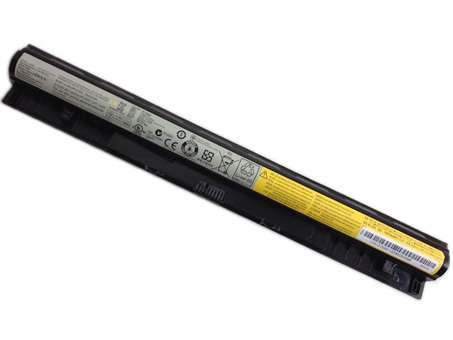 L12M4E01 für Lenovo Laptop Akku
L12M4E01 für Lenovo Laptop Akku VGP-AC19V20 für sony Laptop Adapter
VGP-AC19V20 für sony Laptop Adapter LA04 für HP Laptop Akku
LA04 für HP Laptop Akku A42-A15 für MSI Laptop Akku
A42-A15 für MSI Laptop Akku AS10B31 für acer Laptop Akku
AS10B31 für acer Laptop Akku AS10E36 für Acer Laptop Akku
AS10E36 für Acer Laptop Akku L12L4A01 für lenovo Laptop Akku
L12L4A01 für lenovo Laptop Akku PA-4E für dell Laptop Adapter
PA-4E für dell Laptop Adapter CF-VZSU43 für panasonic Laptop Akku
CF-VZSU43 für panasonic Laptop Akku C565C für dell Laptop Akku
C565C für dell Laptop Akku






















(inkl. MwSt.)